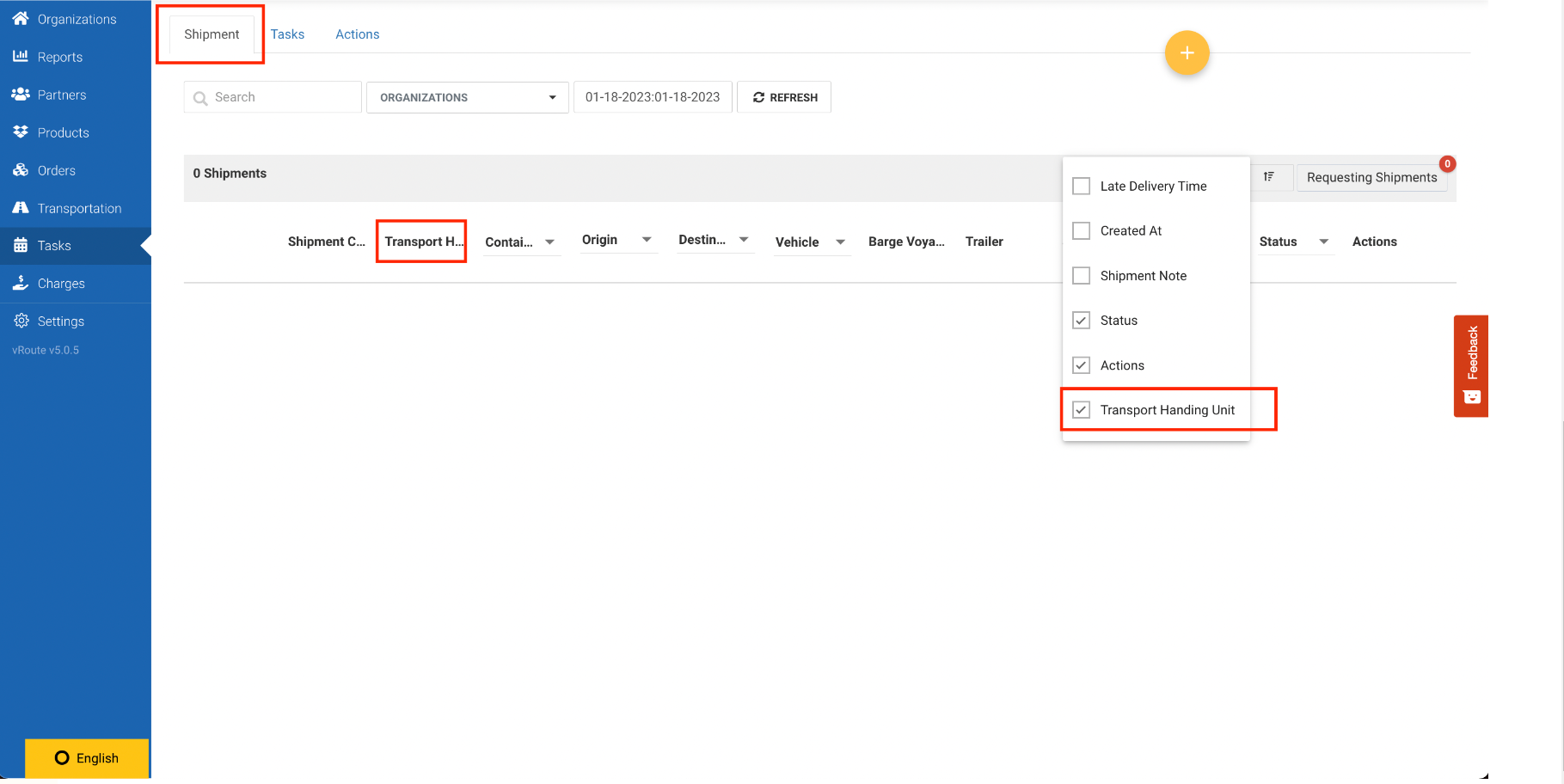- The exact route plan can be accessed via the URL.
- Show Username instead of Fullname.
- Add data column
Improved features
**
The exact route plan can be accessed via the URL
On the map view screen will display the URL link. Each day and branch shows a different URL link so users can access the exact date and branch they want in the roadmap.
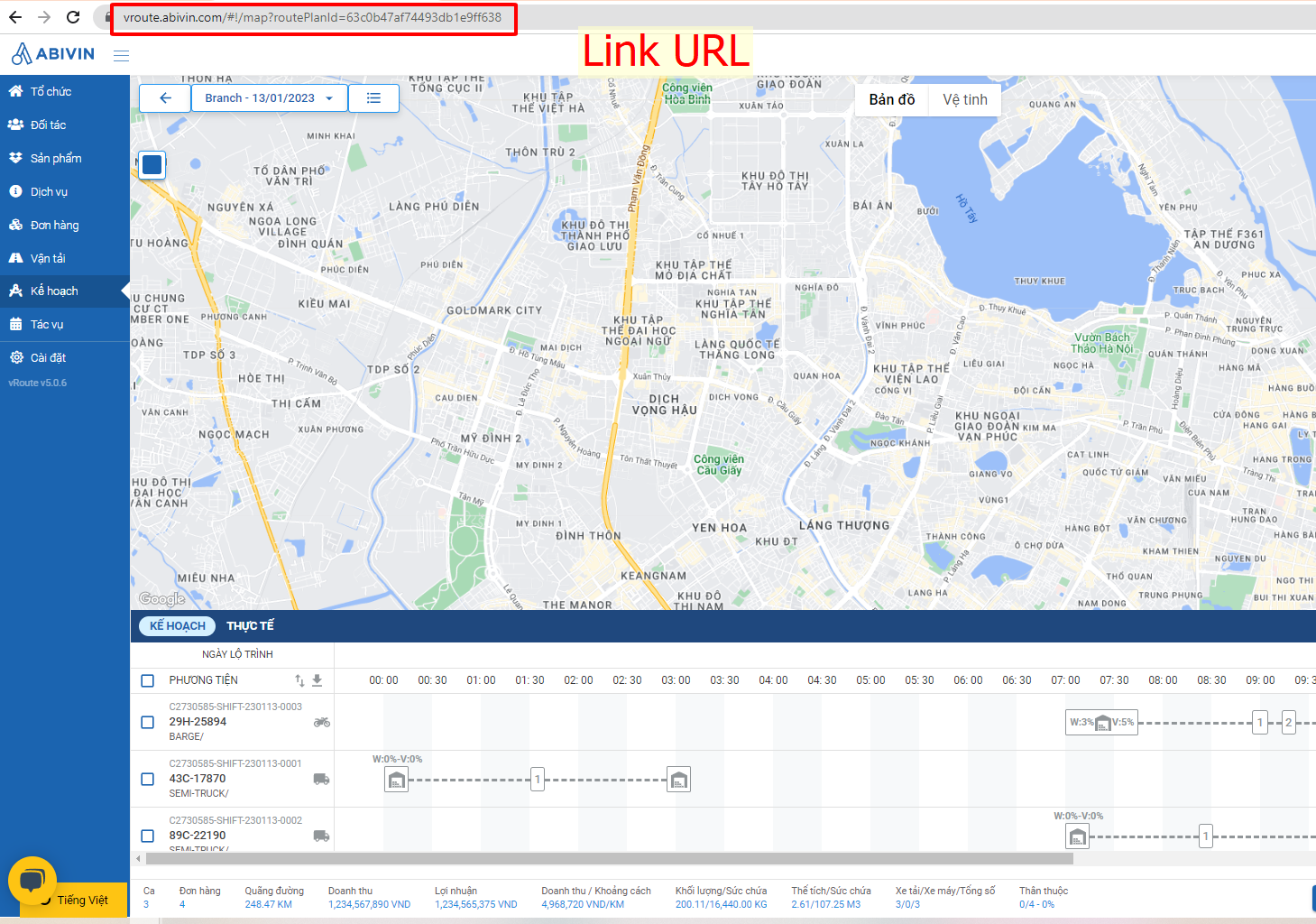
**
Show Username instead of Fullname
- In the account settings, the user can change the user name.
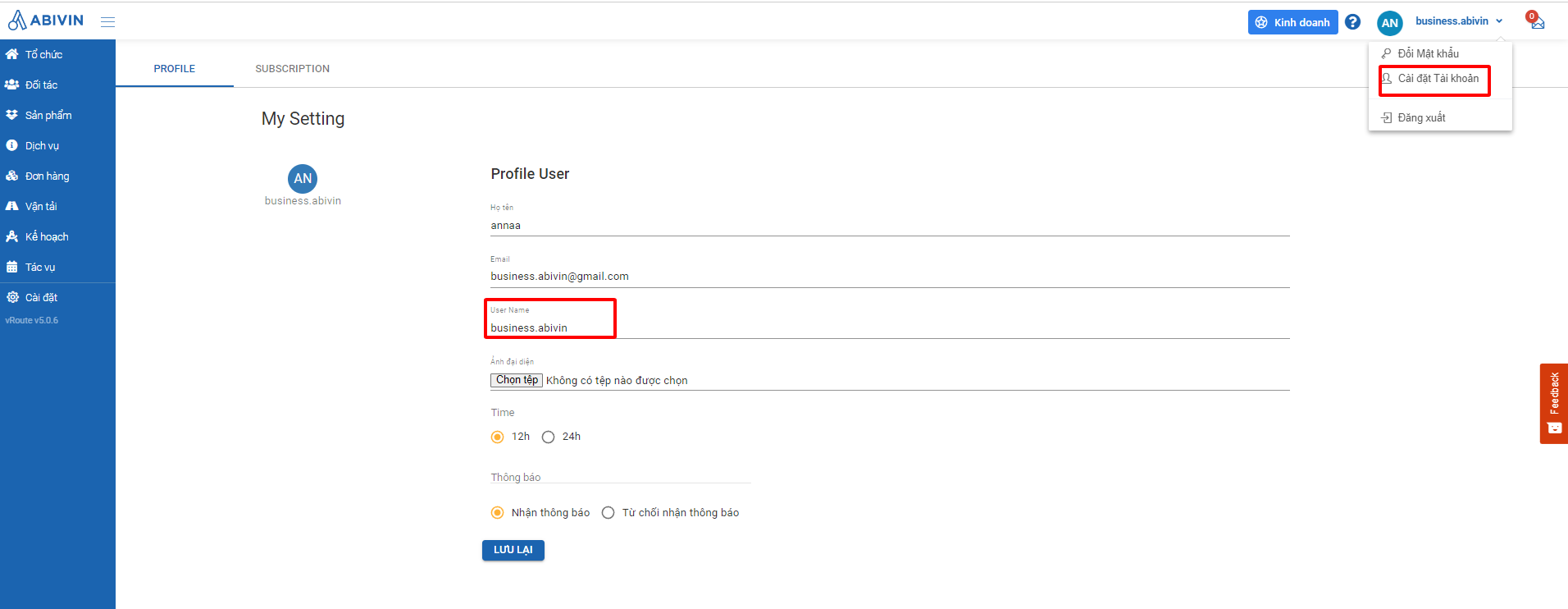
- Display Username instead of Full Name.
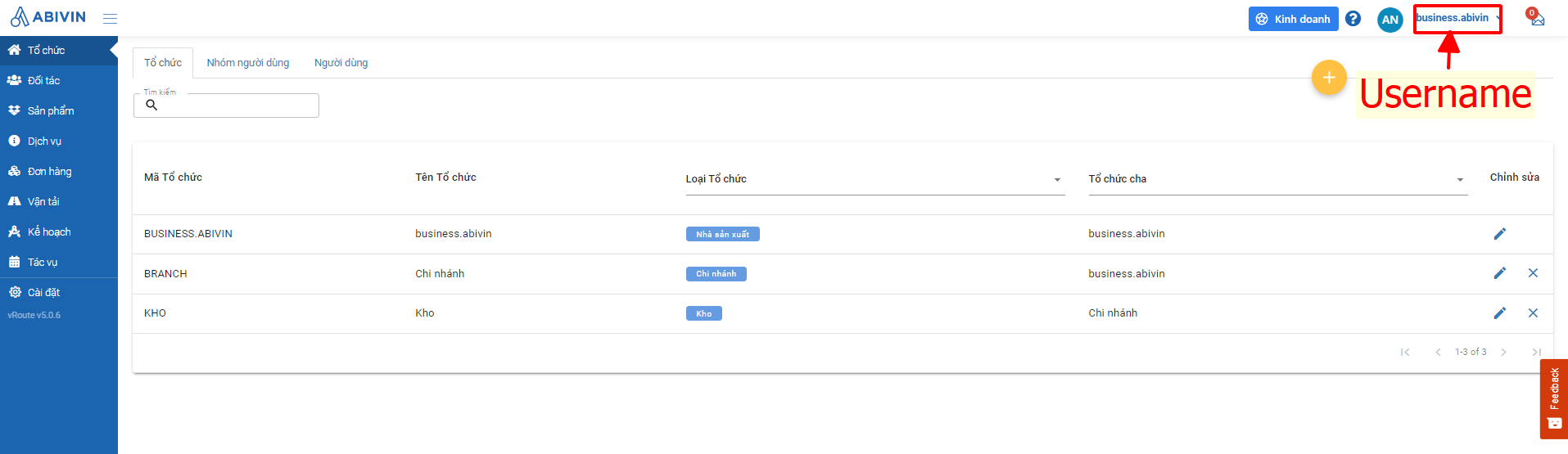
**
Add data column
In the task screen, in the Shipment section, The Transport Handing Unit column is displayed. Users can tick to show columns or hide columns.